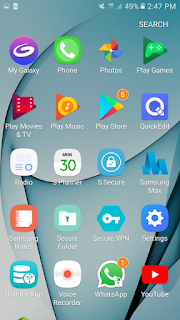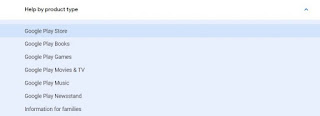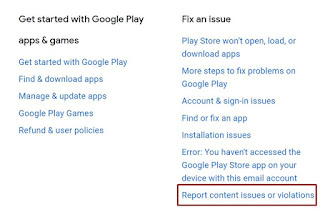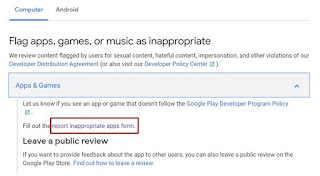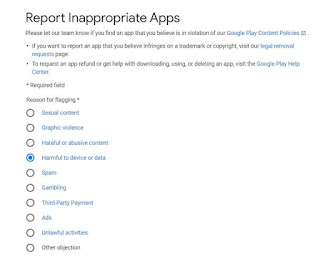Todays topic is How to report malicious android apps to Google.
Check this out : Best Builder Hall 8 Bases 2019| Anti 1 Star| Best Bh 8 Base Layout 2019
How to report malicious android apps to Google
Everyone believe that android platform is the best platform which is secured compared to Windows phone or any other symbian platform. However, hackers are still able to penetrate through this secured wall.Recently a horse trojan virus, which appeared to be a harmless media player was recently discovered by some developers. The phone infected by this virus sends spam message to other mobile phone user. And you know google play found 172 Malicious Apps with over 335 million collectively downloads in this month September.
These malware and virus's bring devastating effects like stealing information, recording phone call and much more. Thanks to recent studies in the case of apps founded to be malicious. So, if you found any of the android app showing malicious and suspicious behaviour, its better to report so then Google can came to know about it. But the problem arises because people don't know how to report malicious android apps from play store to Google.
So, today I had posted instructions on how you can report malicious android apps from play store to Google. So let's find out.
How to Report malicious android apps
If you landed here because you were looking for the solution for some Google play store app issue. Then follow our tutorial explaining how to to fix various Play store issue. So today I will show you two steps by which you can report any malicious app to Google. The first step is by using Play Store and the second one involves the usage of Play Store help centre website. The first method is probably easy one compare to second one. In first step options are limited but for the second option you have to choose many more options to choose from. But for the second option you have to choose many more options to choose from. But the method is somewhat lengthy. I had described both steps in detail below.1. Report apps using Google play store
- First open google play store on your android device.
- Search for the app you want to report.
- Find three vertical dots. After finding it now tap on it. It is present at the top right corner and then tap on select flag as inappropriate.
- Now you have to select why you are reporting it. You will be given seven option to choose from. Like graphic violence, abusing content and etc.
- Select the appropriate reason for reporting it. If you want to report it for malicious activities then unfortunately there is no reason for that. You have to choose other objection option.
- Now you have to tap on submit. And now a dialogue will prompt to describe your problem. Now you have to try to explain it in detail as possible. After describing all your issues tap on Ok button.
- With this click you have successfully submitted your report against that malicious app to Google. If Google found any such evidence behind your report. You may receive a positive mail from their end. This may take some time. As I have mentioned above you can even submit your report online with much more option compared to these steps. Instruction are given below.
2. Using Google play help centre website
- Firstly you had to open Google Play Store Help Centre Website.
- Scroll to the bottom until you find Help by product type.
- Under this option, you had to select Google Play Store Option.
- Now, under Fix and issue section, you has to click on report content issue or violation. This is going to be that place where we would be reporting that malicious app over to the Google.
- Under the Flags Apps, Games or Music as Inappropriate, select the Apps and Game option.
- Now you have to click on Report Inappropriate Apps Form.
- Now to report malicious android apps you have to select your reason from that list. You have to choose Harmful To Device or Data option from that list. This is the option which was missing in the first method.
- If you want you may further increase or you can give detail on your issue in the provided box.
- No in the next question you will be asked whether the app is still available on the Play Store or not.
- Now finally enter your name and email address and click on the submit button.
- This is what we have to done. So we have successfully registered our complain against that malicious app over to Google.